The following information is available on each page:
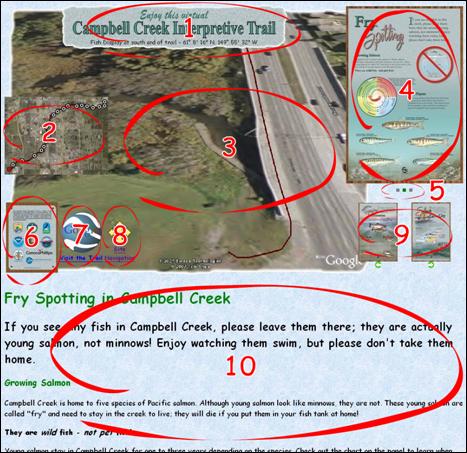
- The name and GPS coordinates of the site.
- An overview of the Campbell Creek Interpretive Trail. The red dot indicates where you are. Hover the mouse over the dots on the map to get information about the sites, and click on a dot to go to that site.
- An overview image of the site as provided by Google Earth.
- The current panel image. Click on it for a larger image.
- The number of panels at this site, with the current panel in green. Click on the gray markers to go to different panels.
- Information about the sponsors of the Campbell Creek Interpretive Trail.
- A link to the virtual Campbell Creek Interpretive Trail on Google Earth.
- A link to this Site Navigation page.
- Small images of the preceding and next panels. Click on them to go to those panels.
- Text contained on the current panel.